WordPress Login Form Generator
- Admin Notice Generator
- Cron Job Event Generator
- Custom Post Type Generator
- Custom User Profile Fields
- Dashboard Widgets Generator
- Login Form Generator
- Meta Box Generator
- Menu Generator
- Plugin Header Generator
- Post Status Generator
- Quicktags for Classic Editor Generator
- Register / Enqueue Scripts (JS)
- Register / Enqueue Styles (CSS)
- Register Image Size
- Settings / Options Page Generator
- Shortcode Generator
- Sidebar Generator
- Tax Query Generator
- Taxonomy Generator
- Term Meta Generator
- Theme Header Generator
- User Contact Methods Generator
- Visual Composer Element Generator
- Widget Generator
- WP Mail Function Generator
- WP Query Loop Generator
Code-Format
 Don't want to see this? Become a PRO.
Don't want to see this? Become a PRO. 
Feedback & Bugreport
Your feedback is important!
We developed Hasty for you! And we want to improve Hasty for you! So give us feedback and report bugs, so we can make Hasty even better.
Help & Tutorial
About
Use this tool to create a custom login form on your WordPress site with wp_login_form() function.
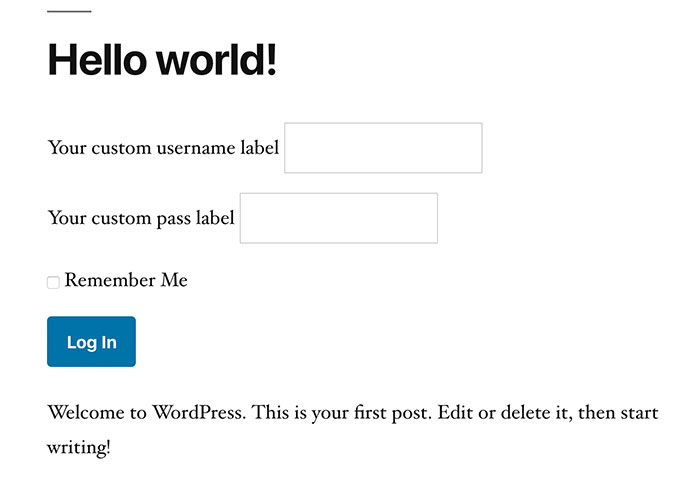
Helpful links
How to use
- Fill in the form on the left or load something from your saved snippets and optionally revise it.
- Copy the code to the clipboard.
- Paste it into your project where the login form should appear.
Hint: Don’t forget to save the snippet to reuse it later!
Quick Tutorial
Firstly you want to select a name for the snippet, to find it in Hasty for later use. (PRO only)
After you finished that, select a name for the variable, that is used for the arguments. Select the ID attribute value for your form if needed. The default value is ‘loginform’. The redirect URL determines where the user is redirected to, after he logged in successfully. Note that the URL must be absolute. The default value is the request URI.
By default the HTML code will be echoed, if you just need the a return of the code echo can be disabled. The remember me checkbox can be hidden and the default state can be altered.
Now you can customise the labels of the login form. By default the labels are selected by the language, that is used for your WordPress installation.
Lastly select custom IDs for the input fields. The default values are user_login, user_pass, rememberme and wp-submit. In most cases those values should work just fine. Also a default value for the username field can be selected.