WordPress Register / Enqueue Styles (CSS)
- Admin Notice Generator
- Cron Job Event Generator
- Custom Post Type Generator
- Custom User Profile Fields
- Dashboard Widgets Generator
- Login Form Generator
- Meta Box Generator
- Menu Generator
- Plugin Header Generator
- Post Status Generator
- Quicktags for Classic Editor Generator
- Register / Enqueue Scripts (JS)
- Register / Enqueue Styles (CSS)
- Register Image Size
- Settings / Options Page Generator
- Shortcode Generator
- Sidebar Generator
- Tax Query Generator
- Taxonomy Generator
- Term Meta Generator
- Theme Header Generator
- User Contact Methods Generator
- Visual Composer Element Generator
- Widget Generator
- WP Mail Function Generator
- WP Query Loop Generator
Code-Format
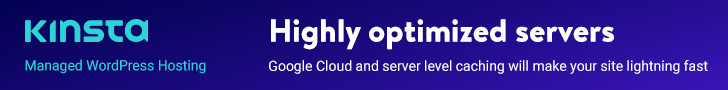 Don't want to see this? Become a PRO.
Don't want to see this? Become a PRO. 
Feedback & Bugreport
Your feedback is important!
We developed Hasty for you! And we want to improve Hasty for you! So give us feedback and report bugs, so we can make Hasty even better.
Help & Tutorial
About
Use this tool to register and enqueue custom styles on your WordPress site with wp_enqueue_script() function.
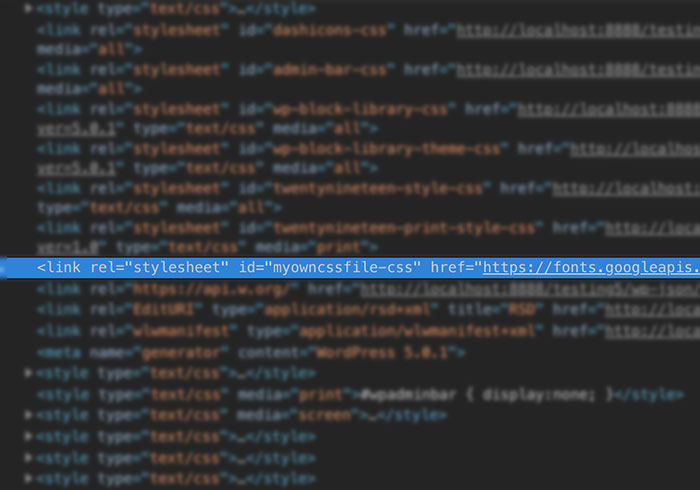
Helpful links
How to use
- Fill in the form on the left.
- Copy the generated code to the clipboard.
- Paste it into your project (functions.php or something that is enqueued there).
Hint: Don’t forget to save the snippet to reuse it later.
Quick Tutorial
Basic settings for your hook
Firstly you want to select a name for the snippet, to find it in Hasty for later use.
After you finished that, name your function. Please make sure, that the function name is unique, to prevent errors within your project. Also select where to hook the custom styles.
Define styles to add them to your hook
Now it’s time to select your custom styles. Select a unique name for your style, and define the path. It’s recommended to select a URL path relative to your theme. This can safe you tons of time if your theme path has to be changed later on. Make sure to write down the dependency, if there are any other styles that need to be loaded to make your custom styles work. A style version can be defined optionally. This is recommended to be flexible when cache busting is necessary. If the version isn’t defined, the currently installed WordPress version number will be applied. Last but not least select when to load the styles. Some styles need to be loaded last to make sure that all necessary DOM elements are available and other DOM elements wont be blocked by your running styles.
Feel free to add more styles to your queue by hitting the plus sign. Don’t forget to save your snippet (PRO only), so you can revise it and add more styles later on.